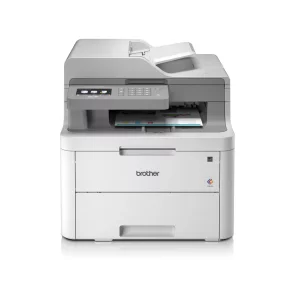
Brother DCP-L3550CDW Driver
Published:
July 14th, 2024
Updated:
July 25th, 2024
Developer:
Version:
28/01/2020 (D1)
Platform:
Brother DCP-L3550CDW Driver
Table of Contents
Brother DCP-L3550CDW Driver Review
Print, copy and scan on the go with wireless connectivity. Featuring a compact and desktop-friendly design, it’s also quiet and economical with a high-capacity paper tray and high-yield toner.
A duplex printer, prints on both sides of the page, saving you time and resources. It also supports mobile printing technologies like Apple AirPrint, Brother iPrint & Scan and Google Cloud Print.
Printer Features
The Brother DCP-L3550CDW is packed with new features to help you work more efficiently. A fast A9 Cortex processor and 512 MB memory make optimal multitasking possible, while the 50-sheet automatic document feeder and 9.3 cm colour touchscreen make this machine a truly ergonomic device. It even allows you to print directly from your mobile phone or tablet via Wi-Fi Direct, making it the perfect addition to any workplace.
Whether you’re printing business reports for colleagues or marketing materials to show off your brand, the DCP-L3550CDW delivers high-quality professional prints with impressive brightness and clarity. It has a print resolution of up to 2400 dpi and uses LED technology for consistent, reliable results. It’s also a quiet printer with a maximum noise level of only 47dB, so you can focus on your work without disruption.
Setting up this printer is straightforward, with everything you need included in the box. Plus, the easy-to-set-up wireless connectivity and quick print options from mobile devices mean you’re ready to get started straight away. The large 250-sheet paper tray helps minimise downtime and refilling, while the automatic double-sided printing saves time and reduces waste. It’s built from robust materials, with a 2-year on-site warranty to give you peace of mind.
Wireless Connectivity
The Brother DCP-L3550CDW printer has a variety of connectivity features that allow you to connect your home or small office to the device. This includes wireless, USB and Wi-Fi Direct connectivity. This makes it easy to print from a smartphone, tablet or laptop in your home. The wireless connectivity also makes it easy to set up the machine in your home network.
The printing quality is surprisingly good for such a low-cost laser printer. The printing is sharp and the graphics are free of artefacts. The colour prints are also vibrant. The scanning quality is also very good. The machine can print up to 2,400 dpi, which is more than enough for most tasks.
Brother’s iPrint&Scan app makes mobile printing easier than ever. It is available for iOS and Android devices, and it offers a range of features to help you get more done on the go.
If your Brother printer isn’t connecting to your Wi-Fi, you can troubleshoot the problem by checking a few things. For example, you can try moving the printer closer to your router or ensuring that the network name (SSID) matches your other devices. You can also try resetting the printer to factory settings, which resets all settings including the IP address. If this doesn’t work, you might need to contact Brother support.
Printing
The Brother DCP-L3550CDW is an element-rich, high-flexibility desktop gadget intended to be utilized in occupied homes and workplaces. Offering incredible printing, scanning and copying in one calm and minimized unit this sturdy work area gadget is anything but difficult to set up, with an enormous in-box toner surrendering you to 1,000 pages straight from the crate. Joined with automatic 2-sided print and brisk print alternatives from both your telephone and tablet, this versatile printer gives you the genuine feelings of serenity required when maintaining your business.
The fast A9 Cortex processor and 512 MB of memory facilitate optimal multitasking. This model also has a 50-sheet ADF, Wi-Fi Direct and a 9.3 cm colour touchscreen that make this machine extremely user-friendly.
With 2400dpi print resolution, the Brother DCP-L3550CDW provides impressive professional printing with crisp black text and vibrant colours. Combined with LED laser technology and an energy-efficient design, this device minimises operating costs and delivers a competitive cost per page for both colour and black prints.
Easily integrate this device into your existing office infrastructure with AirPrint, Cloud Print solutions and Mopria support for both iOS and Android smart devices. Brother’s iPrint&Scan application is available to download and reduces mobile printing to a simple 3-click process. For additional peace of mind, this device offers a comprehensive 2-year warranty that covers mechanical failures and accidental damage.
Copying
Brother has long been a solid choice for printers for home offices or small businesses. The company produces laser printers that provide excellent page yields and quick print speeds. It also offers a few models of all-in-one colour inkjets that feature INKvestment Tank technology, which combines traditional cartridges with internal tanks to boost page yield.
The DCP-L3550CDW is a desktop-friendly model that provides printing, scanning and copying in one calm and compact unit. It warms up quickly, prints at a decent speed, and supports both Wi-Fi and wired connections via Hi-Speed USB and Ethernet.
Its 9.3-inch touchscreen gives you control over tasks, and its large paper tray lets you print pages in bulk without having to replenish them often. It’s simple to set up, and it multitasks well—you can scan documents to your computer while it’s servicing a print job. It’s also a relatively quiet machine, which makes it an ideal choice for a busy work area.
The only thing that holds back this model is its lack of auto-duplexing, which means you’ll need to manually flip over multipage documents when scanning or copying. This isn’t a deal-breaker, but it’s something to keep in mind if you plan to use your printer for lots of duplex tasks. You should also be aware that the Brother DCP-L3550CDW doesn’t support non-Brother toners. This is compliant with Brother’s conditions of use, but it does mean that you may not get the best results from this printer when using third-party toner.
How to Download Brother DCP-L3550CDW Driver?
To download the latest version of Brother DCP-L3550CDW Driver. Follow the instructions below.
- Locate the download link URL on this page.
- Click to begin the process of download.
- Your download will start immediately after in a few seconds.
- Wait until the download complete.
Process of Installation
After downloading the Brother DCP-L3550CDW Driver. Follow the steps to install the driver properly.
- Run the downloaded Brother DCP-L3550CDW Driver installer.
- Continue the setup.
- Fill up the requirements.
- Click on a finish button to complete the setup.
- Reboot the system OS.
Conclusion
So, thank you for downloading the latest version of Brother DCP-L3550CDW Driver. We shared the official Brother DCP-L3550CDW Driver to download free on Windows.




