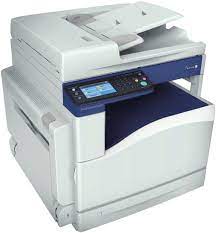
DocuCentre SC2020 Driver
Published:
July 10th, 2023
Updated:
July 10th, 2023
Developer:
Version:
6.7.0.4
Platform:
DocuCentre SC2020 Driver for Windows
Table of Contents
DocuCentre SC2020 Driver Review:
DocuCentre SC2020 is a multifunctional printer that is specifically designed for office SOHO / SMB. The device comes with simple solutions that can help you streamline business processes and increase efficiency. So, you can download the latest version of DocuCentre SC2020 Driver on Windows.
The machine also features high-quality color technology with S-LED that can make your documents and photos look more vibrant. Moreover, the intuitive interface design and 4.3-inch touchscreen allow you to access various buttons and menus easily.
Printing:
Designed specifically for the SOHO market / SMB, this A3 color multifunction device allows businesses to bring in-house printing, enabling them to control costs and increase cash flow. High-quality color means the ability to stand out from the competition while an easy-to-use interface makes operating the machine simple.
The printer features an auto-duplexing capability which not only cuts paper costs. But also saves time as the job can be printed on both sides in a single pass. Combined with a large paper capacity of 330 sheets spread across the 250-sheet primary tray and 80-sheet bypass tray. The printer is capable of handling a significant amount of print jobs.
This machine supports a range of mobile devices thanks to wireless connectivity. Allowing users to print documents directly from their iOS and Android*3 smartphones or tablets. Documents scanned by this multifunctional device can also be immediately uploaded to Working Folder or shared with colleagues via DocuWorks or viewed and edited on the screen like they would a traditional paper document.
Copying:
The Xerox DocuCentre SC2020 is an A3 color multifunction device that has been built for the SOHO market / SMB and is able to print up to 20 pages per minute. In addition, the DocuCentre SC2020 has several functions that help you to streamline business processes and improve efficiency.
One of these features is the ability to save toner by choosing between three different levels of image quality. It is also able to copy two-sided documents and ID cards at the same time, helping to reduce paper usage. The 4.3-inch touchscreen panel leads you through the process of creating things like double-sided IDs with step-by-step instructions.
The printer has a total paper capacity of 330 sheets that is split between the 250-sheet primary tray and the 80-sheet bypass tray. The Xerox DocuCentre can also be used to scan documents directly into a computer via USB or Ethernet connection and then be uploaded to the Working Folder app on iOS or Android*three mobile devices. Or viewed and modified on DocuWorks as paper documents.
Scanner:
The OEM has made it possible for buyers to purchase an extra paper tray for the DocuCentre SC2020 to boost its capacity. Additionally, you can get the device equipped with a cabinet to further protect the machine from dust and other elements. If you want to add more functionality to the unit, you can install a fax kit too.
This device comes with a 4.3-inch touchscreen interface that makes operation and setup easy. The OEM has also included a number of features that will help you save on toner usage such as the ability to print two sides of a document or ID card on one page to cut down on waste.
Lastly, this printer has been integrated with a mobile printing app that enables you to print directly from iOS and Android* devices. This will allow you to free up your workspace and make your workforce more productive. You can also use the bundled software to monitor and manage your Xerox DocuCentre SC2020.
Fax:
The Fuji Xerox DocuCentre SC2020 multifunctional printer was launched in 2014 and is the OEM’s first attempt at targeting SOHO and Small to Medium-scale Enterprises (SMEs). It has a high printing and scanning output speed of 24 ppm and 19 ppm respectively. This device also has a 110-page Champagne Auto Document Feeder for continuous printing and faster scanning. However, there is no wireless connectivity on this device unlike many of the other multifunctional printers that are available on the market today.
The DocuCentre SC2020 has simple solutions to help you improve your business processes and efficiency. It supports automatic duplexing for both print and scan jobs. Which can help reduce paper costs. It also has a toner-saver mode for low-volume documents that don’t require high image quality. Moreover, this multifunctional printer has an intuitive interface design with a large 4.3-inch touchscreen panel that guides you through various functions and settings. The machine is also very compact and easy to manage and maintain, making it a great option for smaller businesses.




