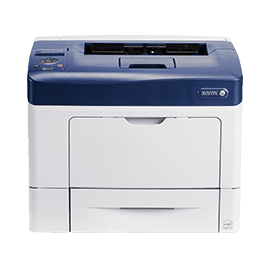
Xerox Phaser 3610 Driver
Published:
June 27th, 2023
Updated:
June 27th, 2023
Developer:
Version:
5.951.9.0
Platform:
Xerox Phaser 3610 Driver
Table of Contents
Xerox Phaser 3610 Driver:
Xerox Phaser 3610 Driver – Easily print professional-quality documents and images. This network monochrome laser printer offers a powerful, 47 pages-per-minute print speed for your fast-paced workgroup or small office.
It includes a large 700-sheet paper tray and can support up to three additional 550-sheet trays to automate heavy-duty printing for the whole team.
Paper Handling:
The Phaser 3610 and WorkCentre 3615 include a big paper tray to handle large print jobs without having to continuously reload. The 150-sheet multipurpose tray handles media sizes from 3 x 5 in. to 8.5 x 14 in., and up to three optional 550-sheet trays increase total capacity to 2,350 sheets.
The WorkCentre 3615 offers a range of document management capabilities to keep your work organized and efficient. Easily scan documents to multiple locations and save files in popular formats, including PDF, TIFF, and Microsoft Word. Protect sensitive data from unauthorized access with Secure Print, which requires a unique PIN to release print jobs.
Print documents and photos from your Apple(r) iPhone(TM) or iPad(TM) with AirPrint. Or, if you have an Android(r) device, use the Xerox Print Service Plug-in to quickly connect and print to your printer over your office Wi-Fi network – no drivers required.
Printing Speed:
The Phaser 3610 and WorkCentre 3615 deliver best-in-class1 speed, print resolution, and media capacity to help you maximize productivity. Get documents faster – up to 47 pages per minute – with automatic duplex printing.
A robust 400 MHz processor works quickly to take on large jobs and complex files. A large 700-sheet paper tray and the ability to add up to three additional 550-sheet trays make it easy to keep work flowing.
Save time and money with high-yield toner cartridges that print 14,100 pages, so you’ll need replacements less often. The printer also has a variety of cost-saving features, including energy-save mode and toner-save mode.
Easily print from your iPhone, iPad, and other Apple devices via AirPrint. Print emails, photos, and important office documents right from your device over your office Wi-Fi network. Plus, the Xerox Print Service plug-in for Android lets you print from your smartphone or tablet without having to install third-party apps or drivers.
Printing Quality:
The Phaser 3610 printer delivers attention-grabbing print quality. This mono laser printer produces crisp details and a high-resolution image so your documents look great. Plus, it uses Xerox EA toner, which operates at a lower temperature than regular toner, helping cut your energy costs and paper usage.
This printer comes with a 150-sheet multipurpose tray to handle a variety of media sizes. You can also add three additional 550-sheet trays to expand the total capacity to 2,350 sheets. This printer offers a small footprint, making it easy to fit it into almost any office space.
This printer features built-in Wi-Fi capability, allowing you to connect wirelessly to your network. This feature gives you greater freedom to print from any device, including your iOS or Android devices, without having to install additional drivers. You can also use the free Xerox Global Print Driver to manage Xerox and non-Xerox printers on your network through a single, easy-to-use interface.
Interface:
The Xerox Phaser 3610 is an easy-to-use, feature-rich, multifunction monochrome laser printer. It offers exceptional print quality, paper handling, and connectivity with operating systems. The Xerox Phaser 3610 also supports advanced features such as fax, scan and copy capabilities.
The installer package supporting 10.6 includes Xerox Printer Discovery and print queue creation for quick setup and use. It also provides a Xerox standard driver RPM library for Linux.
AirPrint enables wireless printing from Apple(r) iOS devices to your office Xerox printer over the Wi-Fi network. PrintBack enables you to send emails, photos, and important documents to your printer from an Apple (r) iOS device even when you are offsite or away from your desk. The Xerox Phaser 3610 comes with an automatic document feeder and a 550-sheet duplex tray. It is compatible with various computer systems, including Windows, Mac OS X, Linux, and IBM AIX. The Xerox Phaser 3610 has excellent speed and print quality, making it a good choice for business use.




